With over 15,000 meetings taking place across the show, diaries fill up fast. Planning ahead is key to making the most of your time, while a little etiquette goes a long way in ensuring every conversation counts.
The Atolls Partnership Lounge offers bookable slots during show hours, alongside flexible spaces for ad hoc catch-ups in other zones. All bookings are managed through the Hello Partner Event App
Below, you’ll find details on where to meet, how to secure your slot, and the best practices that will help you get the most value from the show.
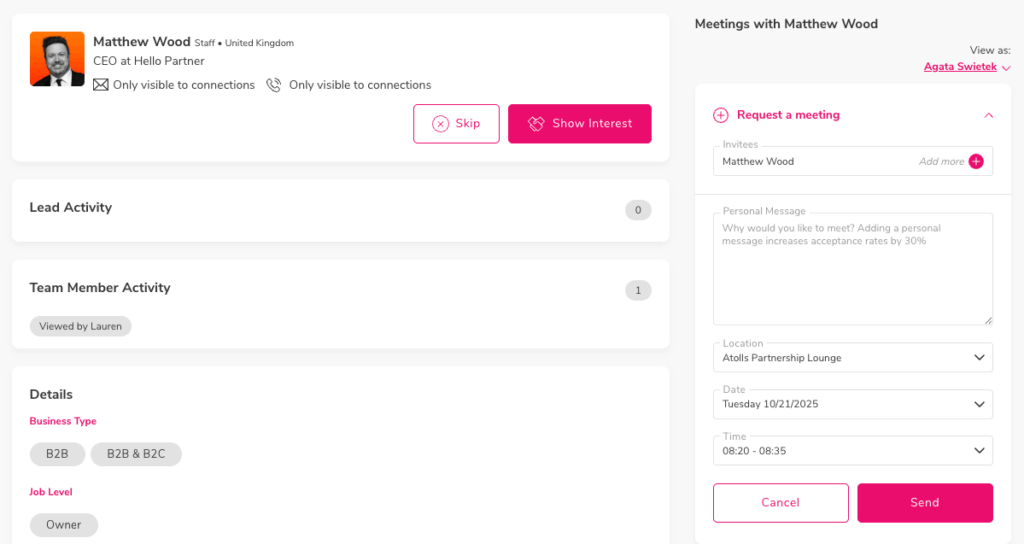
You can quickly arrange and keep a track of all your meetings on the event app.
Then keep an eye on your notifications to find out if the person accepted your meeting. If you no longer need the meeting, please cancel it so the table can be released.
Please note, that meeting requests will be available for up to 7 days. After this time the space will be released and the meeting automatically cancelled if the meeting has not been accepted.
The Atolls Partnership Lounge is the only location where you will be allocated a specific table number once your meeting is accepted.
The table is booked for up to 15 minutes. Make sure to arrive on time and to leave the spot after your allocated time, so it’s available for the next meeting. A host will be ensuring everything runs smoothly.
You will automatically be allocated a table number once your meeting is accepted. To maximise the number of meetings we can accommodate tables are designed for 2 people, however extra chairs will be available if needed.
All of our sponsor and exhibitor stands are also Bookable Meeting locations if you want to connect with them.
Ad hoc meeting locations are general, open areas which you can choose for your meeting. They will work as a designated meeting point for you and your connection, so you can easily find each other.
You’ll find a full list to the right of this page. If tables are available in these zones, we’ll have a table number on each to aid in finding your partner when messaging via the app or WhatsApp.
We are working hard to make sure that everybody has a great experience at the show but we also need your help to make sure that everything runs smoothly. Here are some key points and rules to follow.
Check your app notifications and meeting requests – everybody is trying to make the most out of the event, so please respect each other’s time and try to either accept or decline meeting requests as quickly as possible.
Show up – Nobody wants to be stood up 😉 – Try your best to attend your accepted meetings and if you no longer can, please cancel it on the app to inform the other party and release the meeting location for others to use.
Arrive and leave on time – schedules are busy, so it’s crucial that both parties arrive at the meeting location on time. It’s especially important if you book a meeting table, as you will have to leave it after your allocated time, ready for the next meeting.
Please make sure to leave the space behind you clean and tidy. If your meeting overruns the zone host may ask you to leave. Please treat them with respect as they are trying to make sure that everybody gets access to their booked space.
Hosted VIP retailers are part of our PI LIVE Connect programme. While you’ll see them listed in the app and can “show interest” in connecting, you won’t be able to request a meeting directly – their diaries are managed exclusively through the Hosted Meetings scheme.
Of course, retailers themselves can still request meetings with other delegates.
The Partnerships Lounge offers you a guaranteed 15-minute table slot, while all other zones operate on an ad-hoc basis and are subject to availability on the day.
To help you plan ahead, here are the indicative numbers of meetings that can run simultaneously in each zone:
Partnership Lounge: 50
Tradedoubler Take 5 Bar : 20
Vault Cafe : 10
SAVE THE DATE 19-21 OCTOBER 2026